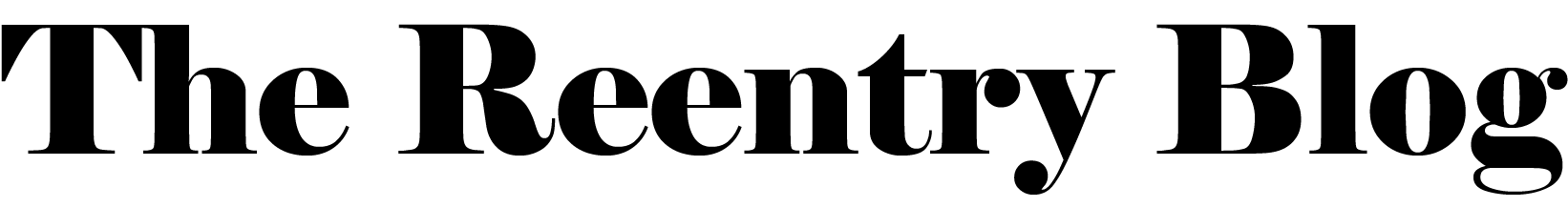To complete your first-72-hours’ tasks, you will most likely have to ride the MTA subways and buses. The old subway tokens were replaced by MetroCards in 1993, so depending on how long you’ve been away, you may have to learn how to use it. If you haven’t been away that long, a refresher course may be helpful, so I have inserted below a few videos and explanations of how to purchase and use the MTA MetroCard.
Using Your MetroCard on the Subway
Using Your MetroCard on the Bus
As you board the bus, hold the MetroCard with the black stripe on the right and the MetroCard name facing you. The farebox will be directly in front of you. Dip the MetroCard into the farebox. Your fare will be automatically deducted, and then the MetroCard will pop back out.
Every time you use a MetroCard to pay your bus fare, the farebox displays the following information:
- For Pay-Per-Ride or Value-Based Cards: the amount you’ve paid and how much money is left on the card.
- For Time-Based Cards: the date the card runs out and any stored value on the card.
- For Transfers: Transfer cards go into the farebox the same way as a MetroCard, except they do not pop back up. They stay in the farebox.
How to Know How Much Time or Money is Left on Your MetroCard
Every time you use MetroCard to pay your bus fare, the farebox displays the amount you’ve paid and the card’s expiration date. The farebox will also show how much money is left on a Pay-Per-Ride card and the expiration date of an Unlimited Ride card.

You can also check how much money or time is left on your MetroCard whenever you like at a MetroCard or station booth reader or MetroCard Vending Machine in any subway station. The reader also tells you the card’s expiration date.
A New Way to Pay
The pilot of the MTA’s new fare payment system, OMNY, begins soon. OMNY uses contactless technology to make it easier to pay your fare using your contactless credit or debit card, digital wallet, or reloadable prepaid card. To learn more about OMNY, where it’s available now, and how you can register, visit OMNY.info.
How to Use Your MetroCard On Select Bus Service (SBS) Buses
When purchasing a Select Bus Service (SBS) ticket, be sure to take your receipt and hold on to it for the duration of your ride. If you forget to take your receipt and the MTA police board your bus to check for receipts and you don’t have one, you may get a very expensive ticket and at the very least a police contact that can cause you to be violated by parole.
How to Pay the Fare on SBS Routes

There are two ways to pay before you board SBS buses
MetroCard Fare Payment
If you’re paying with any of the following:
- Value or Time-based MetroCard
- Reduced-Fare MetroCard
- Transfers
- Single-ride ticket
- Student MetroCard (but NOT Half-Fare Student MetroCard),
Follow these steps:
- Press the start button.
- Insert your MetroCard or transfer ticket face-up into the slot.
- Your SBS paper ticket will be issued automatically.
Paying for more than one person
Only a value-based MetroCard can be used to pay the fare for more than one person. You can use the same value-based MetroCard up to four times at once.
Transferring to another SBS bus:
You must obtain a new ticket before you board.
At the next SBS bus stop, insert the same MetroCard you used to pay for your previous trip and a new ticket will be issued. Multiple tickets will be issued if a value-based MetroCard was used to pay for more than one person.
Coin Fare Payment
You can only pay with coins, on the smaller machine to the right, and it must be exact change. If you overpay, no change will be returned.
No dollar bills, pennies, or half-dollars accepted.
Full-Fare Customers:
- Press the start button.
- Insert exact fare in coins.
- Your SBS paper ticket will be issued automatically.
Reduced-Fare Customers and Half-Fare Student MetroCard users:
- Press the yellow button first.
- Insert exact fare in coins.
- Your SBS paper ticket will be issued automatically.
To CANCEL the transaction, turn the red knob before you finish depositing your last coin.